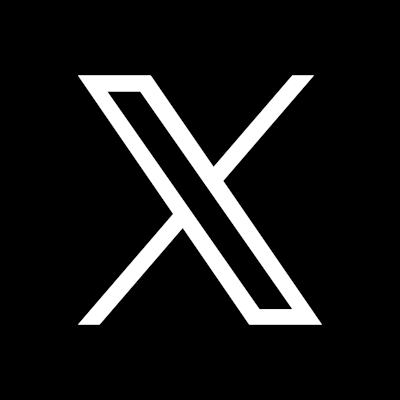Sign up for course participation, step by step
Guideline
for online sign up
1.1 Choose
from the headline “Sportangebot" (sports program).
1.2
Following the link “Sportangebot von A bis Z" you will see the full program.
1.3 Choose
your unit from the list.
1.4 Please
read the class description carefully and click the green button “buchen"
(booking) located within the grey chart. If the class of your choosing happens
to be booked out, you may add your email to the waiting list (“Warteliste"),
this is free of charge.
1.5 Fill in
the entire booking form. Your bank account (as in the form) will automatically
be charged for your booking via direct debit (fee as listed). To continue the
booking process you need to accept our terms & conditions for sign up &
participation (Anmelde- und Teilnahmebedingungen) and click “weiter zur
Buchung" (forward to booking).
1.6 After
checking your provided information, you secure your a spot by clicking
“kostenpflichtig buchen" (agreed on your own expenses).
1.7 After
completing the booking process you will receive a confirmation as well as your
ticket via email.
This
concludes the booking process.
Best wishes
and we hope that you will enjoy your class.
- Studying at Goethe University
- International applicants
- Faculties
- Overview of study programmes
- Programme for refugees
- GRADE
- Goethe Business School (continuing education)
- Research at Goethe University
- Scientific news
- Goethe Welcome Center (for international researchers)
- Collaborative research projects
- Individual research
- Visiting fellowships
- Endowed chairs
- About the University
- News-in-brief
- University administration
- Campus locations
- Campus life
- University archives (German)
- Rhine-Main-Universities