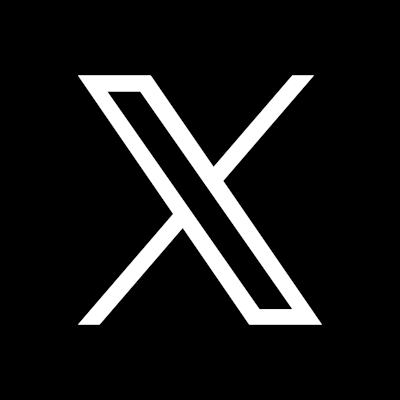- GU Home
- Faculties
- Studying
- eLearning & Media
- Printing of posters
Printing of posters, cards, etc. up to DIN A0+ in Biosciences

If you want to print on the poster printer, some things have to be considered:
- The printer
- Document format (file format)
- Page size (page format)
- Resolution of the images (logos, images from the internet, etc.)
- Billing information
- Special feature pdf/x-conformity
The printer
The HP DesignJet T790 printer is a large format printer from Hewlett-Packard.
| Features & Benefits |
|
| Resolution | (black, optimal quality): 2400 x 1200 dpi (color, optimal quality): 2400 x 1200 dpi |
| Colors | 6 colors |
| Standard sizes of print media |
ISO A0, SO A1, ISO A2, ISO A3, ISO A4, ISO B1, ISO B2, ISO B3, ISO B4, DIN A0, DIN C0, DIN C1, DIN C2, DIN C3, DIN C4, JIS B4, JIS B3, JIS B2, JIS B1 |
| Special sizes of print media |
Any special formats between 210 x 210 mm and 913 x 15240 mm (if own paper is brought in theory 1120 x 15240 mm) |
| Printing paper type | Glossy (150 gr/m2 - high gloss) Coated (120 gr/m2 - matt) |
Document format (or which program should I use?)
The document formats (file formats) can be used as follows:
| (Portable File Format) - Adobe Acrobat | |
| *.ppt/pptx | Microsoft Powerpoint |
| *.pub | Microsoft Publisher |
| *.ind | Adobe Indesign |
| *.ai | Adobe Illustrator |
| *.psd | Adobe Photoshop |
| *.tiff | Tagged Image File Format) various pixel programs (Photoshop, Paint, Corel, PowerPoint) |
The PDF format is recommended because it virtually "preserves" the format and layout and is platform independent.
The TIFF format should only be used in exceptional situations, as it can become very large and often produces unsatisfactory results, especially in writing.
PowerPoint is often considered an "easy" program by users. Unfortunately, it is not so well suited for free poster design. Especially with semi-/transparencies in boxes, text fields, etc., errors often occur, so this format should be avoided if possible. The switch to Publisher (Microsoft) may be a good alternative for these users.
Better still are the Illustrator or InDesign (Adobe), CorelDraw (Corel), or Open Source programs like InkScape and Scribus, because of the ability to use layers and much better color management.
Photo editing programs such as Photoshop (Adobe) and the open source program GIMP are ideal for editing and preparing images.
Page size
As shown in the table below, almost any size (210 x 210 mm to 913 x 15240 mm) can be printed.
|
Standard size for the calculation is A0 (see price list). An overview of the usual print formats according to the DIN standard is shown in the adjacent graphic. The user must cut to size, or you can have it cut in the graphics laboratory (Mr. Grommet). If desired, A0 prints can be scaled to the width of the paper roll (913 mm), leaving a few millimeters wide margin. Cutting is then not necessary. |
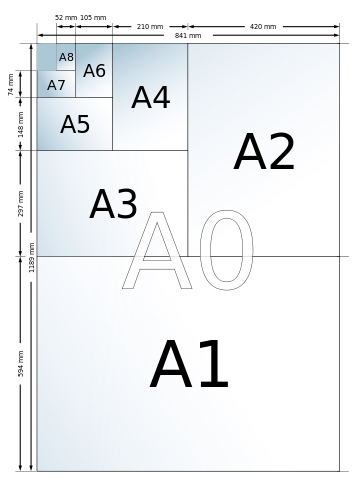 |
|
Grafic from Wikipedia (Link)
|
Resolution
The print resolution of 150-300 dpi is usually also offered by printers for poster printing and provides good quality.
Higher resolutions are usually used for CAD graphics and high-resolution cards.
Billing information
Please remember that if you want to invoice via your organizational unit (institute, working group, etc.), you must bring the cost center or the corresponding project number with you.
Cash payment is unfortunately NOT possible.
PDF Creation
Create a PDF file (without PDF/A) from your original file either using the Export/"Save as" or the Adobe Acrobat Professional program. The PDF conversion should preferably be done on the computer on which the manuscript was edited (due to possibly linked graphics etc.). The production of the PDF file with other PDF tools than Adobe Acrobat is not recommended for proper processing reasons.
Use the following Acrobat settings to create a PDF/X-compliant document suitable for printing:
- Edit --> Basic settings --> Category: convert to PDF --> Edit settings button: Adobe PDF Settings: PDFX3
- Check your PDF file with Adobe Acrobat Preflight: Menu bar/ Advanced/ Preflight
- Pay particular attention to the notes on any non-embedded fonts.
Sources of error:
If you only use Type 1, TrueType and OpenType fonts, avoid bitmap fonts (Type 3).
Embed all fonts in the PDF file.
If you do not convert the document to PDF format on the computer on which you created the manuscript, make sure that all fonts of the original document are installed.
Do not make any security settings or encryptions on the PDF file.
Contact
FB15 - eLearning und Biopool
Thomas Gbenro
Biologicum, Campus Riedberg
60438 Frankfurt am Main
T +49 69 798-42200
F +49 69 798-42201
Office hours
Mo - Fr: 11:00 - 14:00
and by appointment
(e.g. when not reachable by phone)
- Studying at Goethe University
- International applicants
- Faculties
- Overview of study programmes
- Programme for refugees
- GRADE
- Goethe Business School (continuing education)
- Research at Goethe University
- Scientific news
- Goethe Welcome Center (for international researchers)
- Collaborative research projects
- Individual research
- Visiting fellowships
- Endowed chairs
- About the University
- News-in-brief
- University administration
- Campus locations
- Campus life
- University archives (German)
- Rhine-Main-Universities